Introducing Open Source Screen Recording Tools for Windows
As digital content’s demand grows, the importance of having accessible and effective tools cannot be understated. Open Source Screen Recording Tools for Windows are an excellent choice for those seeking a cost-effective yet powerful option for capturing on-screen activities. This article delves into the stellar features and practical applications of these tools, ensuring you can select and utilize them effectively in various scenarios—whether for professional, educational, or personal tasks.
Top Open Source Screen Recording Software Explored
Selecting an open-source screen recorder encompasses several considerations like affordability, feature richness, and compatibility. This scrutinizing of top options enables you to choose wisely, aligning your screen recording requirements seamlessly with the chosen tool’s capabilities.
OBS Studio: The Comprehensive Solution
OBS Studio is a standout choice, offering exceptional high-definition recording capabilities without video length limitations. Its extensive plugin support and robust functionality make it a favorite among streamers and video creators.
Essential Features:
- Advanced real-time video and audio capture
- User-friendly audio mixer with sophisticated filters
- Customizable settings for tailored recording experiences
- A swift Settings panel for broadcast and record configurations
- Diverse themes to personalize the OBS interface
ShareX: More Than Just Screen Capturing
Those in search of a multifunctional tool will find ShareX advantageous. Beyond recording, it serves as an efficient screenshot utility, replete with features designed to boost productivity.
Noteworthy Features:
- Combines screen capture, file sharing, and productivity functions
- Sophisticated screenshot editing with comprehensive annotation options
- Workflows adaptable for automating repetitive tasks
- Supports an extensive range of upload destinations including cloud services
- Incorporates an image editor with a variety of annotation tools
Expert Advice for Optimizing Screen Recording
To maximize the potential of open-source recording tools, keep them up-to-date, tailor settings to your project, and take advantage of editing features to polish your content.
- Ensure the latest software versions are installed for new features and security.
- Adjust recording settings specific to gaming, tutorial crafting, or presenting.
- Master shortcuts to make the recording process more efficient.
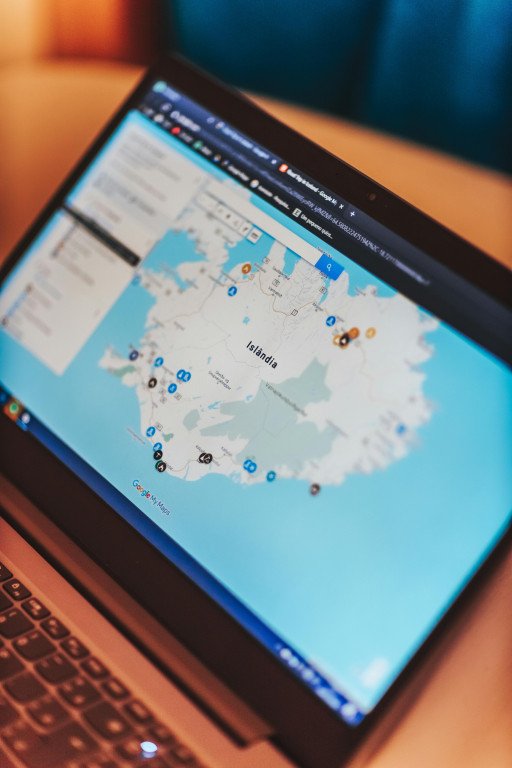
Pros of Open Source Screen Recorders
- Community Backing: Gain assistance from active user communities.
- Fiscal Prudence: Free access lowers barriers to content production.
- Visibility: Open code allows prompt identification and resolution of issues.
Learn more about open-source software.
Unseen Advanced Features of Open Source Recorders
Exploring the depths of these recorders uncovers capabilities rivalling even premium offerings:
- Scene transitions and custom filters for studio-like recordings.
- Automation and custom behaviors through scripting in tools like OBS Studio.
- Multi-track audio support easing post-production edits.
Boost Recordings with Additional Open Source Applications
Enhance your screen recordings by integrating other software such as Audacity for advanced audio enhancement or GIMP and Inkscape for superior graphics.
Screen Recording Integration for Enhanced Productivity
Screen recording transcends content creation; it’s invaluable for task documentation, troubleshooting, and instructional material development.
Anticipating the Future of Open Source Screen Recordings
Upcoming trends include machine learning for refined editing, more intuitive interfaces, and superior quality recordings—a domain where open-source platforms thrive thanks to collaborative innovation.
Conclusion: Selecting the Ideal Open Source Recorder
The choice between tools like OBS Studio and ShareX should match your unique needs. Utilize the full scope of these resources and embrace the community-centric approach to content creation that open-source software epitomizes.
Discover our top tips for free online webcam recording.
Related Posts
- Comprehensive Guide on Maximizing ShareX for Screen Recording with Audio
- 5 Top Tips for Free Online Webcam Recording Guide
- 10 Essential Tips for Effective Sound Recording on Windows 10
- Uncovering the Proficient Uses and Benefits of Fraps Screen Recorder
- 10 Effective Ways to Enhance Your Video Capturing Capabilities with Panopto Recorder
